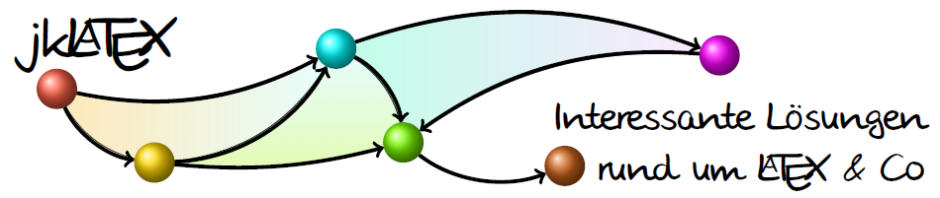Hier gibt es einige Informationen zu meinen Paketen auf CTAN
[toggle title=”pdfcomment.sty”]For a long time pdfLaTeX has offered the command pdfannot for inserting arbitrary PDF annotations. However, the command is presented in a form where additional knowledge of the definition of the PDF format is indispensable. This package is an answer to the – occasional – questions in newsgroups, about how one could use the comment function of Adobe Reader. At least for the writer of LaTeX code, the package offers a convenient and user-friendly means of using pdfannot to provide comments in PDF files.
Since version v1.1, pdfcomment.sty also supports LaTeX → dvips → ps2pdf, LaTeX → dvipdfmx, and X∃LaTeX.
Unfortunately, support of PDF annotations by PDF viewers is sparse to nonexistent. The reference viewer for the development of this package is Adobe Reader.
[/toggle]
[toggle title=”logicpuzzle bundle”]The package allows the user to typeset various logic puzzles. For a list of currently supported puzzles, please take a look at the CTAN page.
[/toggle]
[toggle title=”getmap.sty”]The goal of this package is the simplest possible provision of
map images (OpenStreetMap, Google Maps and Google Street View
are supported). In the simplest case, the specification of an
address is sufficient. The package loads the map using the
\write18 feature, which you must activate to use this package.
The image will be downloaded by an external Lua script. You can
use this script also from the command line.
[/toggle]
[toggle title=”dvdcoll.cls”]Having lost the overview of my DVD archives, I simply could not remember if I already recorded the documentary running on TV that day. I chose to recreate the index using LaTeX: the design aim was a hyperlinked and fully searchable PDF-document, listing my DVDs with all titles, lengths and so on. Further requirements were support for seasons of tv series and a list with all faulty or missing programs for rerecording. The dvdcoll class supports all these requirements.
dvdcoll.cls follows the structure
number
title
length . As a result, the class is not limited to DVDs—you can of course typeset archives of CD-ROMs, Audio-CDs and so on.
Supported languages at the moment: English, French, German, Italian, Polish, Portuguese, Spanish. Some help is needed for other languages!
[/toggle]
[toggle title=”installfont”]With this script you can install a LaTeX font family (PostScript Type 1, TrueType and OpenType formats are supported). Font series from light to ultra bold, and (faked) small caps and (faked) slanted shapes are supported, but not expert fonts.
The script will rename the fonts automatically (optional) or will otherwise expect the *.afm files and the font files (in PostScript Type1 format) named in the Karl Berry scheme (e.g. 5bbr8a.pfb). After running the script, you should have a working font installation in your local TeX tree.
[/toggle]
[toggle title=”miktex_update”]The miktex_update script offers automatic updating and installing of new packages of an existing MiKTeX installation. It supports direct connection with online repositories of the MiKTeX server network, as well as synchronizing a local repository (CTAN) with following update. In the end you should have an up-to-date and complete MiKTeX installation.
[/toggle]